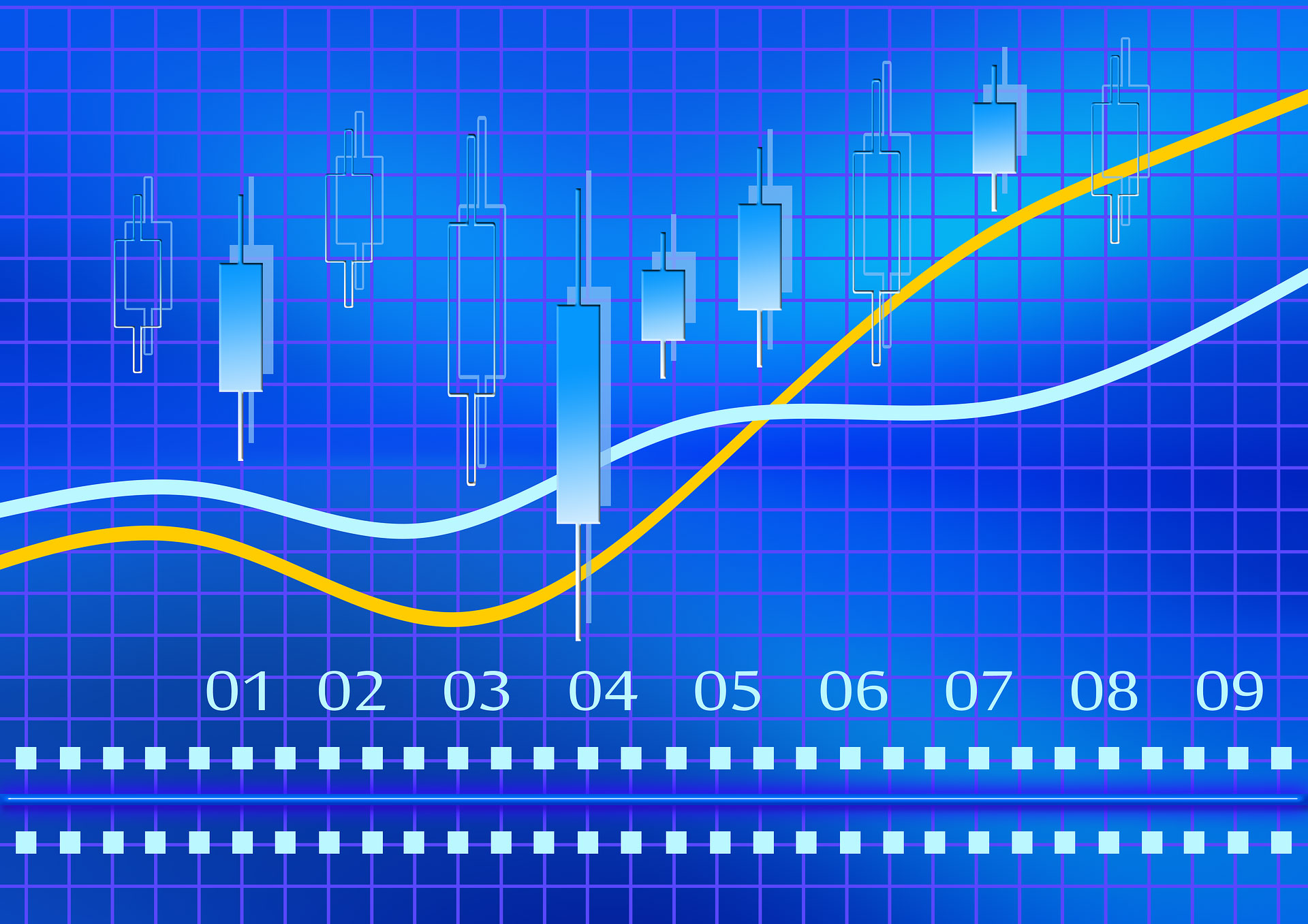Over the past years we have spent a fortune and lots of our time on producing video and audio content for our websites and apps. But are they being watched? For how long? By whom? From where are they watching it? How do they affect our conversion rates and sales? Is it better when we place that video somewhere else or replace it with another one? Would another video perform better? When we added subtitles, did it change something? How are our video marketing campaigns doing? Can we justify the cost and time for producing them? If you have similar questions and unknowns, then we have built just the right tool for you.
We have put a lot of love in building Media Analytics and added so many advanced features it has really given us another view on our media content and we are sure it can do the same for you when you have it.
Media Analytics is super simple to install and works in most cases just like that out of the box. It is so well integrated into CEOMetrics you will be surprised. It has all of those features like getting real time insights, filtering reports to a particular user segment, the audience log shows you every step your audience did and the audience map shows you from where your media is being watched either in real time or in the past. On top there are so many other reports, widgets, APIs and more giving you all the information you need to know and you can share all of them with your colleagues and customers.