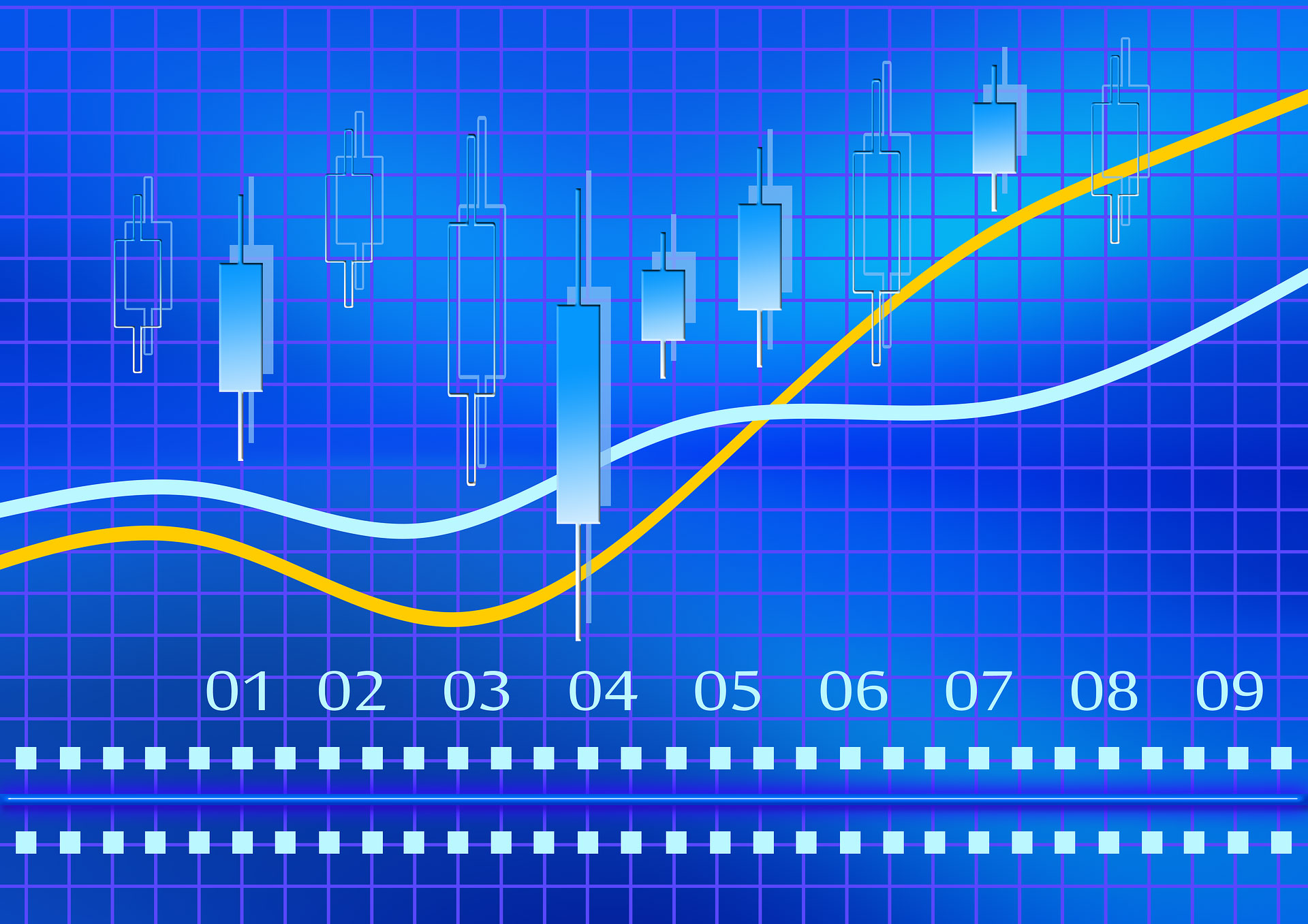Do you know how your visitors navigate through your website or app? Do you understand your users needs? Do you know what they are trying to accomplish and what is important to them? Do you know how to improve your user flow? Well, we thought we did, but it turned out we didn’t until we actually were able to visualize those paths over several steps in an easy to understand graph. We were really surprised by some paths our users took every day. We discovered new popular pages where we totally under-estimated the importance of them, we found that many users actually had a problem on our home page so they had to reload it and we improved some popular paths we didn’t expect users were going. Now these paths are much more straight-forward for our users.
The Users Flow visualization is a representation of the most popular paths your users took through your website or app. At a glance, you see how your users navigate through your website over several steps, where they exit and it lets you dig into this data by exploring all traffic that went through a certain page and more. Users Flow also provides some additional reports to get the information you need even quicker, for example with the Top Paths report showing you all the most popular paths in a simple to read table.
Multiplying the value of Users Flow with segments We looked very carefully into how different kind of visitors use our websites, especially visitors that enter our website for the first time, by applying segments. This allowed us, and it will allow you as well, to engineer the process that each potential customer or visitor goes through and optimize it to improve your conversion rates and revenue. Being able to filter the Users Flow reports to a particular user segment is so valuable for us (for example filtering by the visitors that converted a specific goal) and we are still fascinated how the flow evolves when we make changes to our website based on the Users Flow reports.